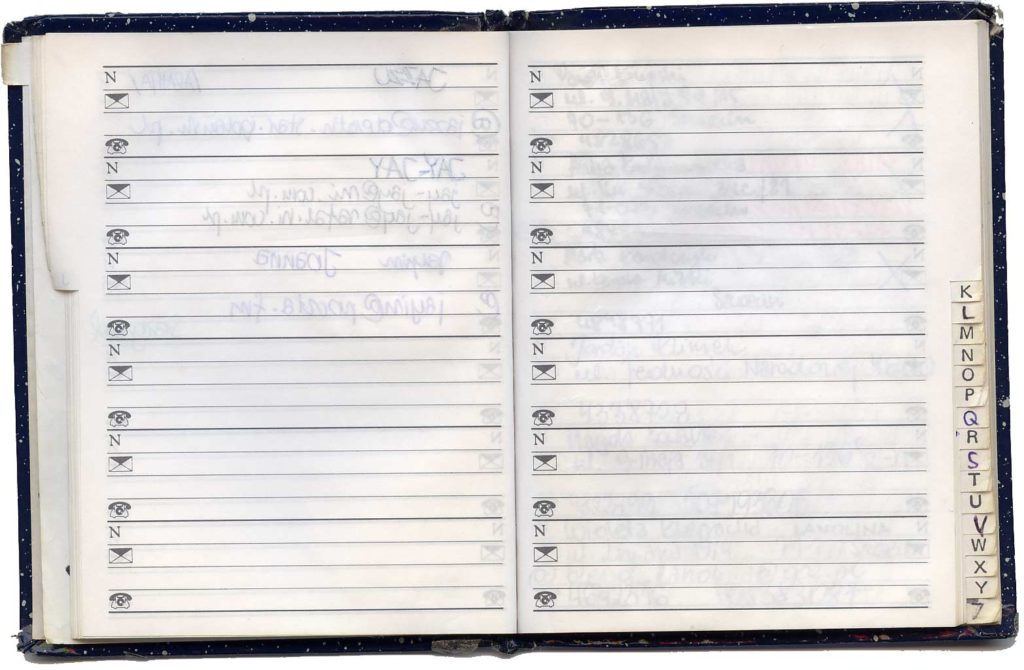Your Constant Contact account includes several methods for collecting contact information – how many are you using?
- Lead Generation Landing Page
- Sign-Up Forms
- Text to Join
Lead Generation Landing Pages are designed to collect visitor information in exchange for a promotion or incentive – nothing more. With Constant Contact Landing Pages, you can customize the form to capture information such as name, email, phone number, birthday, and more.
This article is a good tutorial on creating a landing page that will convert – that will make people want to sign up. It sounds easy, but it isn’t!
Let’s Talk More About Creating Landing Page Content
Your website may have Landing Page options, or if you’re using WordPress, there are several Landing Page plugins. There are companies that do nothing but build Landing Pages, or offer them as a product you can design yourself. So having this feature within your Constant Contact account is a real bonus.
It can’t be stressed enough that Landing Pages need to be simple, with one clear Call to Action.
My personal example of simplifying writing is creating a lesson plan to teach 4th graders to play the recorder during my student teaching experience. Yes, I went to college to become a music teacher. Why? Who knows. Anyway, an elementary music class might have 20 minutes of instructional time after getting everyone in the room and in their seats and then getting them back out again at the end of the lesson. So teaching them to play the recorder, where instruments have to be distributed and then cleaned after use, cuts instructional time to about 10 minutes. You won’t teach them a whole lot in that time. Many short lessons make up the “recorder unit” of lesson plan writing. You learn to be concise.
My supervising teacher returned my plans over and over – “you will never have time for all of this”. I hear her voice every time I’m writing content.
The biggest key to a successful landing page is to make it clean, simple and have only one objective – one Call to Action (CTA). If you find yourself creating content that says “and…” then you’ve gone too far. Back up and start over.
So when you design your Landing Page, pretend you have only one chance – just a few seconds – to convince your audience to commit.
What you give your sign-ups is up to you – it may be a free download, RSVP for an event, subscription, a coupon or discount – just keep it to one call to action.
What if you have more than one offer? Then make more than one landing page. Mix it up. Use one for a while, then another. Or test market, send some people to one and others to the second one.
I’ll say it again – your Landing Page should be simple and clean. I would recommend going with one of the templates you will find under the Custom section when you create your Landing Page.
Once your Landing Page is complete, be sure to:
- Promote your landing page on social channels.
- Set up an automated email series so new sign-ons receive at least one follow-up email in a timely manner. Talk with me about this if you have questions.
I’ll talk about Sign Up Forms and Text to Join in future issues.